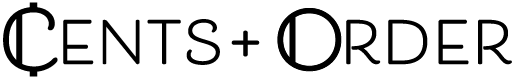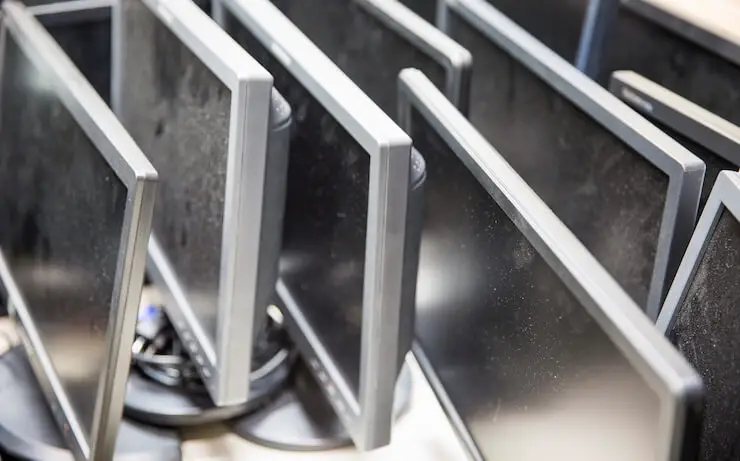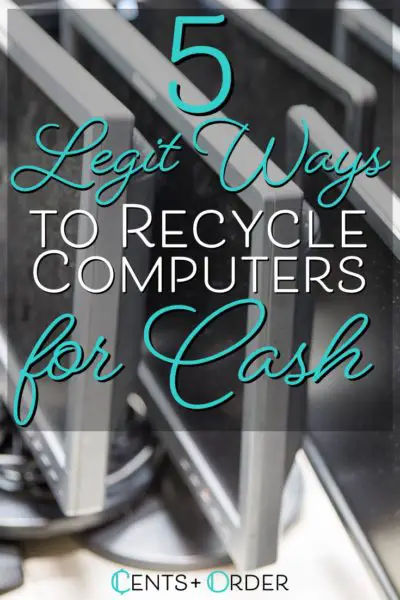Consumers today upgrade their tech faster than ever before.
While a decade ago, someone may have reasonably expected their desktop to last 4-6 years, now many people can’t stand to go more than a couple of years before replacing their PC, laptop, gaming PC, or other devices.
So what do people do with their old stuff? Often, they pay a fee to bring it to a recycling site; or, worse, they just throw them in the trash to avoid the hassle.
But did know that you could turn the computers, and all other tech, that people are getting rid of every day into cash?
Table of Contents
Become the Community Computer Collector
If you just want to turn your own personal devices into money, then feel free to jump down to the first way to turn computers into cash.
But if you’d like to turn computer recycling into a legitimate side hustle, then you’re going to need to get a larger stock of hardware.
Thankfully, as we discussed below, there are people all around you who have old computers that they don’t use anymore and would probably be more than happy to give to you for free.
Most people just want to have their old stuff taken off their hands. Use this to your advantage.
Run an ad in Craigslist saying that you’ll pick up discarded computers and other electronics for free. Before you know it, you’ll probably have a garage full of old hardware.
Now you’re in business…literally!
So how do you turn this newly created mess in your garage into cash?
1. Refurbish and Resell
By far, the most money to be made recycling computers is through fixing and reselling them.
Many of the computers you collect may only require simple repairs to make them usable again. With just the replacement of an inexpensive part, you may be able to get hundreds of dollars for a refurbished computer that you were given for free!
But I know what you’re thinking – “Me, repair computers? Yeah, right.”
But before you sell yourself short, refurbishing computers may not be as hard as you think. Because computers haven’t been around as long as cars or home appliances, their isn’t as broad a base of knowledge in the general public about how they work.
But, oftentimes, making a broken computer usable again could take you less time and money than you would need to change the oil in your car.
And the really good news is that you don’t have to feel around in the dark on your own. There are entire websites dedicated to teaching consumers how to fix their electronic devices on their own.
iFixit is probably the most popular do-it-yourself tech repair site. They have repair guides for every electronic device imaginable: PCs, laptops, phones, tablets, gaming PCs, etc. You name a device and odds are they have a guide to show you how to fix it.
Once you’ve refurbished a broken computer, simply sell it on Ebay, Craigslist, or to a friend. There are plenty of people out there who are looking for computers on a budget.
The cool part thing is that you’re helping these people out by giving them a “good as new” computer for 50-75% less than they’d pay for a new one at the store. And you get paid for a device that cost you nothing. It’s a win-win.
My family has a friend who does exactly this for a side-business. He works in IT and he takes broken, discarded computers from his work and makes them workable again.
My brother bought his last computer for college from him for $200. On my brother’s part, he was thrilled to get a great laptop for so cheap. And for our friend, he was able to make $200 off a computer that he paid nothing for.
You can do that too!
2. Sell Computer Parts Separately
Sometimes computers will be so old or so broken that they are beyond repair.
Also, I realize that despite my encouragement above, many of you simply do not want to take the time to learn how to fix computers.
That’s ok, you can still make money recycling computers by selling the individual parts. All those computer refurbishers out there need computer parts in order to run their businesses. Using eBay, you can be one of the people they buy from.
You get paid for the parts and you let them do all the work!
Granted, the profit margin will be lower going this route than fixing computers yourself. But many people don’t have the time to devote to refurbishing computers, so selling the parts is an easy and quick way to turn old computers into cash.
If you don’t feel like listing each individual computer part on eBay, you could sell computer parts en masse to an electronics scrap yard. Google a local scrap yard or use one of the online scrap yards below.
- CashForComputersScrap update their site regularly to show what they are currently buying and how much they will pay for each part. They pay with check or PayPal, depending on your preference.
- CashForElectronicsScrapUsa offers a similar service. Both companies take care of the cost of shipping the parts to them.
3. Use Retailer Trade-in Programs
There are several retailers who will allow you to trade-in your computer, phone, tablet, video game console or other electronics for cash or gift cards.
Keep in mind that retailers can’t resell a shattered or badly damaged device, so your device will need to be in working condition and generally in good cosmetic shape to be eligible for trade-in.
Below, is a list of a few retailers who offer trade-in programs.
Amazon
Amazon’s trade-in program accepts a variety of different electronics. They send you a free shipping label to send your trade-in item to them. If your device is accepted, the agreed-upon amount will immediately be added to your Amazon gift card balance.
Best Buy
With Best Buy’s trade-in program, you can ship your device to them or just drop it off at a Best Buy near you.
- With online trade-in, you’ll typically have to wait 7-9 business days to receive an electronic gift card.
- When trading-in at a physical location, you can immediately walk away with a gift card as long as your item is accepted.
Nearly all locations participate in the program, but a few do not. Click here to find the closest participating store to you.
Gazelle
Gazelle is probably the most well-known website that specializes in electronic device trade-ins. They have 3 payment options: Paypal, Amazon gift card, or check.
Gazelle has a free shipping process like Amazon; but, unlike Amazon, they also have local kiosks where you can drop off your item and get immediate cash. They do note that offers tend to be a little lower at kiosks than you will get online.
Check to see if you have a Gazelle kiosk near you.
Nextworth
Nextworth is one of Gazelle’s primary competitors. They pay for trade-in devices via PayPal or check.
If you’re wanting to sell a traditional PC, however, Nextworth isn’t the right place for you, as they make it clear that they DO NOT accept monitors of any kind, external hard drives, tower computers, or televisions. If you have a laptop to trade in though, you’re good to go.
Also, as long as your are selling at least one item to Nextworth, you can include other items inside the box (even those that have no trade-in value) and Nextworth will recycle them for you for free!
Office Depot and Staples
Office Depot and Staples have similar trade-in programs. Both pay in store gift cards and both allow in-store trade-ins, which offers the benefit of immediate payouts.
Target
Unfortunately, they do not take computers, but do accept a large variety of other electronics. As you probably expected, they pay in Target gift cards. To learn more about the program and to find participating stores, visit this page.
4. Check the Manufacturer’s Recycling Policy
As electronic manufacturers become more sensitive to the importance of caring for the environment, they are trying to encourage their customers to recycle their devices responsibly. To help with this, many have launched recycling programs.
Apple’s GiveBack program, for example, will pay up to $1,000 for qualifying devices. Have a device that has no trade-in value? They’ll still recycle your device for you for free.
For a comprehensive list of manufacturers who offer recycling programs, check out this list from epa.gov.
Some of the programs, like Apple’s, include the possibility of being paid for your device, while others only offer the free recycling services.
5. Donate to Charities for a Tax Deduction
Electronics are expensive and many people simply can’t afford new computers, laptops, phones, tablets, or other devices. That’s why I love the idea of giving your old hardware to someone one else who can shower it with new adoration and love.
Students are especially great candidates to give old electronics to. Their funds are usually tight yet they are also usually required to have a computer in order to complete their coursework.
Wouldn’t it be great to be able to connect with the people around you who would be thrilled to get the computer (or other device) that you have no need of anymore?
There are many charities that focus on making those connections happen. And as most of these charities are 501(c)3 organizations, your donations are tax-deductible.
So you get to help others and save money at the same time. The ultimate win-win!
Below are a few of the most popular charities for donating electronics:
eBay for Charity
Do you have a favorite charity? If so, then the chances are high that they’ve partnered with eBay’s charity giving program.
Here’s how it works: You sell your item on eBay and then choose a percentage of the sale to donate your favorite charity. You can choose anywhere from 10%-100%.
Freecycle
Freecycle operates through local groups, moderated by volunteers, all around the world.
Joining a group is free. Once you’ve joined, you get connected to others in your local community who want to give (or get) old devices. Their members are just a bunch of like-minded people who want to keep stuff out of landfills.
Get started with Freecycle by joining your local group.
Goodwill
Partnering with Dell’s Reconnect Program, Goodwill will take your old computer and use it help someone else in need in your community.
Rather than accepting a variety of electronics, Goodwill focuses only on computers. Here is a list of items that Goodwill would love for you to donate:
- Desktop Computers
- Laptop, Notebook and Netbook Computers
- Monitors
- Printers
- Scanners
- Hard Drives – Internal or External
- Keyboards
- Mice (not the live ones, please)
- Speakers
- Cords and Cables
- Ink and Toner Cartridges
- Software
- Microsoft Xbox
- Microsoft Zune
- Microsoft Webcams
If you’d like to donate any of these items, you can just drop them off at your closest participating Goodwill store. Their volunteers will be happy to give you a tax deduction receipt.
World Computer Exchange
Like Goodwill’s recycling program, World Computer Exchange also focuses only on computers and peripherals. If you have a local chapter near you, you may be able to arrange to have someone come by your house to pick up your old computer.
If you don’t have any chapters nearby, they accept mailed-in items as well.
Summary
Please don’t throw your old computer (or other electronic device) in the trash.
When you do, you’re not only adding waste to the environment, but you’re also wasting a chance to make some money… or, at the very least, help someone else out!
Whether you fix up and resell electronics as a side business or simply use one of the many recycling and trade-in programs available today, you can definitely turn that old computer of yours (buried somewhere underneath your bed) into cash.
If you know of more ways to recycle computers for cash, be sure to let us know on Facebook!